- Home
- Blog
- OpCon Releases
- How Automation Saves Time: refinements to OpCon Solution Manager and Deploy
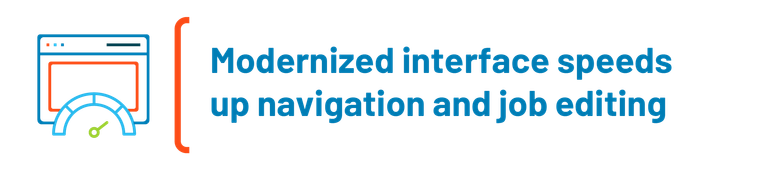
Spend less time administering OpCon with refinements to Solution Manager and Deploy
Authors: Francois Eyl, Senior Director of Product Strategy, and Ben Demaree, Director of Product Management, SMA Technologies
The most valuable resource for an IT administrator can often be time, and there’s never enough of it. With OpCon 19.1 SMA Technologies is giving OpCon users the speed they need to be faster and more productive with big improvements to visibility and menus in the UI.
We are passionate about simplifying lives through automation, which is why we’ve dedicated our last few releases to modernizing our user interface to promote ease of use. Our goal is to make OpCon the easiest automation tool for an enterprise to use and manage. We are adding functionality into Solution Manager in sprints and the goal of each sprint is to reduce the number of users who require access to the Enterprise Manager. Whether on mobile or logging onto your cousin’s laptop at a family BBQ, we want our users to have the capability to administer OpCon from wherever they are.
A fresh new Solution Manager speeds up navigation and job editing
In the video below, we demonstrate our new Edit Daily Jobs screens within Solution Manager. This is a large step because it enables you to not only monitor operations, but also modify jobs if needed. The initial release of the Edit Daily Job screen offers the following automation components:
- Access codes
- Departments
- Tags
- Frequency details
- Job instance properties
- Job documentation
- Job details for Windows jobs
We will continue to add the ability to edit other automation components as we move forward. Users can look forward to other platform specific job details being added as well.
As always, we’ve looked for ways to refactor the Solution Manager screens instead of just porting the Enterprise Manager screens over. A few ways we’re doing this are:
- Consolidating the old Job Configuration and Edit Daily screens to empower you to do more from one screen
- Offering read-only mode
- The Edit Daily Job screens are in read-only mode when you first enter the job
- This minimizes accidental updates
- The read-only mode mirrors the read-only setting within OpCon Self Service
- The Edit Daily Job screens are in read-only mode when you first enter the job
- Reducing clutter
- Each automation component’s section can be expanded or contracted, allowing you to quickly navigate between them and focus on the section under review
- Solution Manager only displays alternate machines if they are configured. This minimizes “noise” by only displaying pertinent data
- Solution Manager merged the basic and advanced failure criteria settings making it easier to configure this feature
In the video below, we demonstrate our new Schedule Build screens. Adding this functionality is important because operators monitoring workflows are often asked to build or rebuild Schedules. This feature reduces the number of end users requiring access to the Enterprise Manager.
Along with the Edit Daily Jobs revamp, we looked for ways to improve the user experience for the Schedule Build function. A wizard was added which walks users through the Schedule Build process, and it includes:
- Multiple concurrent Schedule Builds
are bundled and tracked to completion
- The queued bundles can easily be expanded or contracted, making it simple to find what you need
- Schedule Instances Properties can be added in a clean and easy interface
- Schedule Build logs can be pulled directly from Solution Manager
New features in Deploy simplify the user experience
OpCon Deploy, our workflow change management system, now has increased visibility for transformation rules. Before you initiate a deployment, the new summary screen shows all transformation rules that will be applied. Users can verify everything before a workflow is pushed into production. We've also made an addition by subtraction; the UI now hides transformations that aren't supported for that deployment. These changes simplify the deployment process.
A few other things we've updated with Deploy:
- To prevent job failures, we've enabled an extra check to make sure that machines you're passing jobs to support encrypted tokens
- Cross-release support for Deploy includes OpCon versions 18.3, 19.0, and 19.1
For more information on Deploy, click here or watch this video.
Other miscellaneous enhancements include:
- Support for Windows Server 2019
- Updated license notifications to reduce confusion
- Increased the grace period for an expired license from 7 days to 30 days
- Moved the license expiration warning to after the expiration date has passed and the grace period has started. Now you only get alerted if you actually have to act
Thanks for reading everyone. In our final blog for OpCon 19.1, I'll be talking about our Innovation Lab community. It's an open place for clients to find and share free OpCon addons such as scripts, connectors, and utilities.
About the authors:
Francois Eyl is Senior Director of Product Strategy for SMA Technologies, where he sets the product vision and strategy leading the product management department to translate current and future market needs to roadmap.
Ben Demaree is Director of Product Management for SMA Technologies, where he bridges the gap between the clients and the development team to make sure our clients have the best tools possible to meet their automation demands. When he's not at work, Ben spends his free time with his wife and four children and an interesting variety of pets.
In this article
Solution Manager and Deploy become faster and more agile with more options in OpCon 19.1
