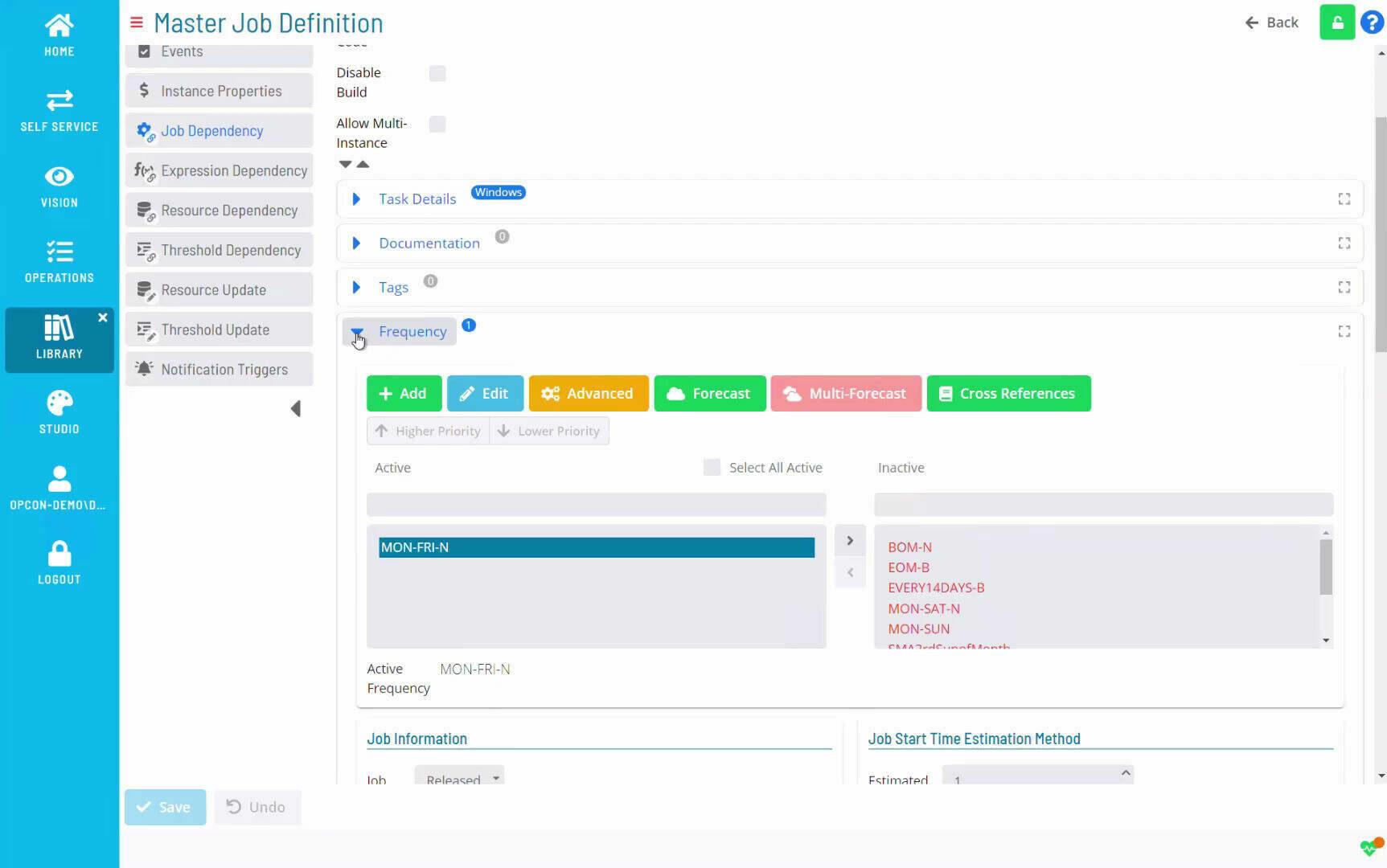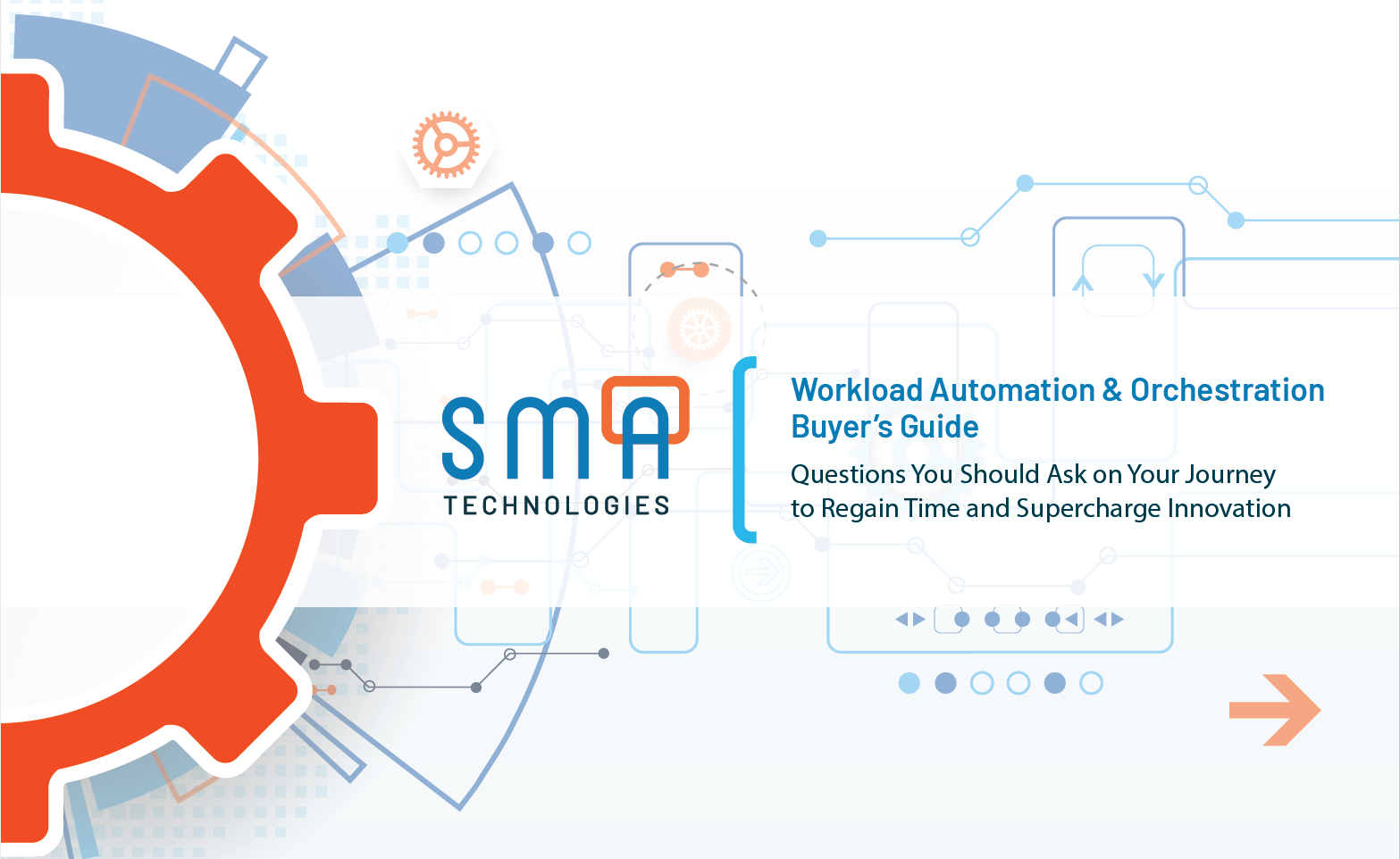Automate Repetitive Manual Tasks to Drive Your Business Forward
Reliably run your business-critical processes hands-free across systems, applications, and environments with OpCon workload automation and orchestration, designed specifically for banks and credit unions. Don’t just keep your business afloat—help it soar.
How it works
OpCon integrates and automates across platforms and applications, harmonizing complex environments through a single point of control to cut out manual work and capture greater ROI from tech investments.
Put critical IT and business processes on autopilot
With OpCon’s 70+ integrations and user-friendly platform, automate everything from legacy system maintenance and secure file movements to ACH workflows and beyond.
Dynamic workflows and event-driven automation
Define variables and dependencies to ensure workflows remain agile, and initiate jobs using complex scheduling or event-based triggers, like the receipt of emails or files.
Maintain security and compliance as you scale
Extensive role-based privileges and a comprehensive audit trail make it easy to achieve transparency at scale with OpCon; military-grade VPN encryption ensures secure connectivity between our cloud-based solution and your IT infrastructure.
Empower business users with Self-Service capabilities
Put department-specific automation within every team’s reach, allowing them to initiate processes with the click of a button rather than submitting a ticket.
Eliminate repetitive tasks and save your business over $375,000 on average every year*
Learn why 700+ financial institutions rely on OpCon to free them from time-consuming manual workflows and unlock better business outcomes through end-to-end automation.
A powerful platform purpose-built for banks and credit unions
With decades of experience, deep financial industry expertise, and a bias for innovation, OpCon is designed to help today’s banks and credit unions transform into forward-thinking, durable businesses.
70+ financial industry integrations
With a robust REST API and an evolving library of integrations, OpCon seamlessly connects to core systems, ERP solutions, file management tools, and more. From legacy to cloud, applications to operating systems, OpCon integrates your components into a single, easy-to-use platform.
Built to scale
Add new environments, replicate workflows across systems, and integrate new business processes into OpCon with just a few simple steps. With parallel processing and workload balancing across multiple systems, OpCon helps maximize resources and turn thousands of daily workflows on a single-server setup to millions in a multi-server configuration as you scale.
Real-world results for real financial institutions
Learn how OpCon customers unlock employee potential, boost member and customer experience, improve process accuracy, and insulate the business from risk with comprehensive workload automation and orchestration.
TruWest Credit Union
Automated 50% of all processes, saved $2,000 per month through error reduction, and returned 18 hours per day to staff members with OpCon
Synergent
Improved processing speed by 75%, eliminated manual errors, and tripled customer base with OpCon
Frandsen Bank & Trust
Automated irregular processes at risk for human error, freed IT staff by automating ACH payment files, and reduced managed services expenses by 75%
Frequently Asked Questions
Explore answers to the most common questions about workload automation and its value. Looking for information we didn’t cover? Contact us to learn more!
OpCon is a low-code, highly scalable and secure workload automation and orchestration platform that simplifies the management of your business-critical systems. With a robust REST API and extensive library of modern and legacy system integrations, OpCon becomes the central point of control for orchestrating cross-environment processes.
OpCon is a low-code, highly scalable and secure workload automation and orchestration platform that simplifies the management of your business-critical systems. With a robust REST API and extensive library of modern and legacy system integrations, OpCon becomes the central point of control for orchestrating cross-environment processes.
Workload automation (WLA) is a software-enabled method of scheduling, initiating, and executing specific business processes and transactions, including workflows and associated functionalities. It's typically part of the IT infrastructure and operations team’s responsibilities because it's used to automate the critical processes that enable modern enterprises to achieve agility and resiliency.
Read the full blog: What Is Workload Automation?
Workload automation (WLA) is a software-enabled method of scheduling, initiating, and executing specific business processes and transactions, including workflows and associated functionalities. It's typically part of the IT infrastructure and operations team’s responsibilities because it's used to automate the critical processes that enable modern enterprises to achieve agility and resiliency.
Read the full blog: What Is Workload Automation?
Mainframe automation typically is a collection of processing tasks compiled into a schedule, which are then run at preset times in what is known as batch scheduling. Workload automation platforms, such as OpCon, can replace the time-consuming manual inputs traditionally required to run batch scheduling, allowing modern businesses to continue extracting value from their mainframes by maximizing their uptime. Many mainframe contracts with IBM are based on a capped number of processes per day allowed, and overages can be expensive. With OpCon, companies can streamline the number of jobs necessary to achieve their goals and get more ROI out of their mainframes.
Mainframe automation typically is a collection of processing tasks compiled into a schedule, which are then run at preset times in what is known as batch scheduling. Workload automation platforms, such as OpCon, can replace the time-consuming manual inputs traditionally required to run batch scheduling, allowing modern businesses to continue extracting value from their mainframes by maximizing their uptime. Many mainframe contracts with IBM are based on a capped number of processes per day allowed, and overages can be expensive. With OpCon, companies can streamline the number of jobs necessary to achieve their goals and get more ROI out of their mainframes.
Digital transformation is the process of using new and existing technologies to modify or replace existing business processes in order to achieve better efficiency and agility to meet the changing requirements of the market. SMA Technologies’ vision of digital transformation is to provide a workload automation tool for businesses to automate as many processes as possible and free their employees to focus on more strategic, high-value work.
Digital transformation is the process of using new and existing technologies to modify or replace existing business processes in order to achieve better efficiency and agility to meet the changing requirements of the market. SMA Technologies’ vision of digital transformation is to provide a workload automation tool for businesses to automate as many processes as possible and free their employees to focus on more strategic, high-value work.
To automate business processes, you must first break down the process into scriptable steps. Identify what needs to happen first, and then list out the subsequent steps. Then you need to create scripts for each step. If you’ve chosen a good workload automation platform, it should accept a wide variety of common scripting languages, such as PowerShell.
Next, determine if those steps are event-driven, or if they need to happen at a specific time. If the process is event-driven, determine what conditions must be met to trigger the workflow. If the process needs to happen at a specific time, such as sending a daily inventory report to stakeholders, then configure the scheduling options for that workflow in your workload automation platform.
Consider what needs to happen when your new automated business process workflow finishes. For example, is this process tied into other business processes that you want to automate? Best practice is to group codependent automated processes into the same workflow for ease of administration for your IT operations team. In your automation platform UI, you can configure alerts and notifications to email appropriate parties when the workflow is completed.
You can read more in our blog: Low-hanging fruit – automate common business processes to reduce costs.
To automate business processes, you must first break down the process into scriptable steps. Identify what needs to happen first, and then list out the subsequent steps. Then you need to create scripts for each step. If you’ve chosen a good workload automation platform, it should accept a wide variety of common scripting languages, such as PowerShell.
Next, determine if those steps are event-driven, or if they need to happen at a specific time. If the process is event-driven, determine what conditions must be met to trigger the workflow. If the process needs to happen at a specific time, such as sending a daily inventory report to stakeholders, then configure the scheduling options for that workflow in your workload automation platform.
Consider what needs to happen when your new automated business process workflow finishes. For example, is this process tied into other business processes that you want to automate? Best practice is to group codependent automated processes into the same workflow for ease of administration for your IT operations team. In your automation platform UI, you can configure alerts and notifications to email appropriate parties when the workflow is completed.
You can read more in our blog: Low-hanging fruit – automate common business processes to reduce costs.
Automation helps reduce errors by executing repetitive processes exactly the same every single time they’re needed. Humans get tired and can either forget steps in a process or create an error by inputting incorrect information. By automating repetitive business and IT processes, organizations reliably follow best practices, ensuring that they stay in compliance and meet SLAs.
In addition to reducing errors, automating business processes also ensures best practices continue even as people move into different roles in your organization. Even as your IT environment grows increasingly complex, you can get more done without adding headcount.
Read more: Capturing institutional knowledge: turn human expertise into automated workflows.
Automation helps reduce errors by executing repetitive processes exactly the same every single time they’re needed. Humans get tired and can either forget steps in a process or create an error by inputting incorrect information. By automating repetitive business and IT processes, organizations reliably follow best practices, ensuring that they stay in compliance and meet SLAs.
In addition to reducing errors, automating business processes also ensures best practices continue even as people move into different roles in your organization. Even as your IT environment grows increasingly complex, you can get more done without adding headcount.
Read more: Capturing institutional knowledge: turn human expertise into automated workflows.
An automatic workload repository collects and processes performance statistics for a database. This data can be turned into automated reports.
An automatic workload repository collects and processes performance statistics for a database. This data can be turned into automated reports.
To automate IT service management, you must first define the steps in the processes you want to automate. Then you decide how much, if any, manual intervention or approval needs to happen throughout your workflow.
For example, creating a ticket in ServiceNow, the industry leader for IT service management, can be automated using a workload automation platform with self-service automation. Further automated steps can be added to this workflow if desired.
An example workflow:
Step 1) System detects an issue with an IT process or service and generates a ticket in ServiceNow.
Step 2) Operator acknowledges the ticket and initiates an automated workflow that goes through the resolution process step by step. (The system can also be set up to automatically trigger the resolution process with no manual intervention.)
Step 3) The workflow finishes and notifies the operator of the result.
Step 4) If the process is resolved successfully, the ticket is automatically closed.
Check out our blog: How to integrate workload automation into ServiceNow with a REST API.
To automate IT service management, you must first define the steps in the processes you want to automate. Then you decide how much, if any, manual intervention or approval needs to happen throughout your workflow.
For example, creating a ticket in ServiceNow, the industry leader for IT service management, can be automated using a workload automation platform with self-service automation. Further automated steps can be added to this workflow if desired.
An example workflow:
Step 1) System detects an issue with an IT process or service and generates a ticket in ServiceNow.
Step 2) Operator acknowledges the ticket and initiates an automated workflow that goes through the resolution process step by step. (The system can also be set up to automatically trigger the resolution process with no manual intervention.)
Step 3) The workflow finishes and notifies the operator of the result.
Step 4) If the process is resolved successfully, the ticket is automatically closed.
Check out our blog: How to integrate workload automation into ServiceNow with a REST API.
Automate onboarding and offboarding by adding self-service automation to your IT offerings. Many of the tedious processes involved with onboarding or offboarding can be installed in convenient workflows that are executed with the touch of a button. In a typical set up, the HR department would input an employee’s data into their system. Using a self-service workflow, the HR rep can then auto-populate that data into other relevant systems and send a request to the IT department to initiate their onboarding processes. The IT tech will then use a workflow to automatically assign credentials and necessary access for the employee, as well as assign a laptop.
More information can be found here: Eliminate errors by automating onboarding and offboarding.
Automate onboarding and offboarding by adding self-service automation to your IT offerings. Many of the tedious processes involved with onboarding or offboarding can be installed in convenient workflows that are executed with the touch of a button. In a typical set up, the HR department would input an employee’s data into their system. Using a self-service workflow, the HR rep can then auto-populate that data into other relevant systems and send a request to the IT department to initiate their onboarding processes. The IT tech will then use a workflow to automatically assign credentials and necessary access for the employee, as well as assign a laptop.
More information can be found here: Eliminate errors by automating onboarding and offboarding.
The critical technologies for business continuity involve workload mobility, remote monitoring and resolution tools for IT processes, and capturing institutional knowledge into automated workflows.
Workload mobility is principally about moving services and applications to the cloud. The advantage gained is that personnel still have access to all the tools they need to fulfill their responsibilities even if access to the office is unavailable due to natural disaster or pandemic.
The COVID-19 lockdowns, and the potential for similar lockdowns with future pandemics, has highlighted the need for the IT operations team to be able to run their environment without needing to be at the data center or office in person. Having a workload automation platform that can automate, orchestrate, and monitor IT processes across a geographically dispersed network is no longer optional.
Organizations now understand the necessity of capturing the institutional knowledge of their best business practices into automated workflows. Businesses are looking for resiliency, and the best way to achieve it is to automate as many critical processes as possible.
For more information, please read our blog: Navigating the storm – Accelerate your business continuity plans with robust automation.
The critical technologies for business continuity involve workload mobility, remote monitoring and resolution tools for IT processes, and capturing institutional knowledge into automated workflows.
Workload mobility is principally about moving services and applications to the cloud. The advantage gained is that personnel still have access to all the tools they need to fulfill their responsibilities even if access to the office is unavailable due to natural disaster or pandemic.
The COVID-19 lockdowns, and the potential for similar lockdowns with future pandemics, has highlighted the need for the IT operations team to be able to run their environment without needing to be at the data center or office in person. Having a workload automation platform that can automate, orchestrate, and monitor IT processes across a geographically dispersed network is no longer optional.
Organizations now understand the necessity of capturing the institutional knowledge of their best business practices into automated workflows. Businesses are looking for resiliency, and the best way to achieve it is to automate as many critical processes as possible.
For more information, please read our blog: Navigating the storm – Accelerate your business continuity plans with robust automation.
Stop Spending Precious Time on Tedious Manual Tasks
Chat with one of our automation experts to explore how OpCon can put more time back in your day (and reduce those frustrating, costly manual errors). Just fill out this form and select a time that works for your schedule.
We want to make the most of your time, so here’s what to expect:
- You'll have a quick 30-minute chat with an automation expert.
- You can pick their brain with an informal Q&A.
- They’ll follow up with a custom tour of OpCon just for you.
We love helping businesses scale and can’t wait to speak with you.