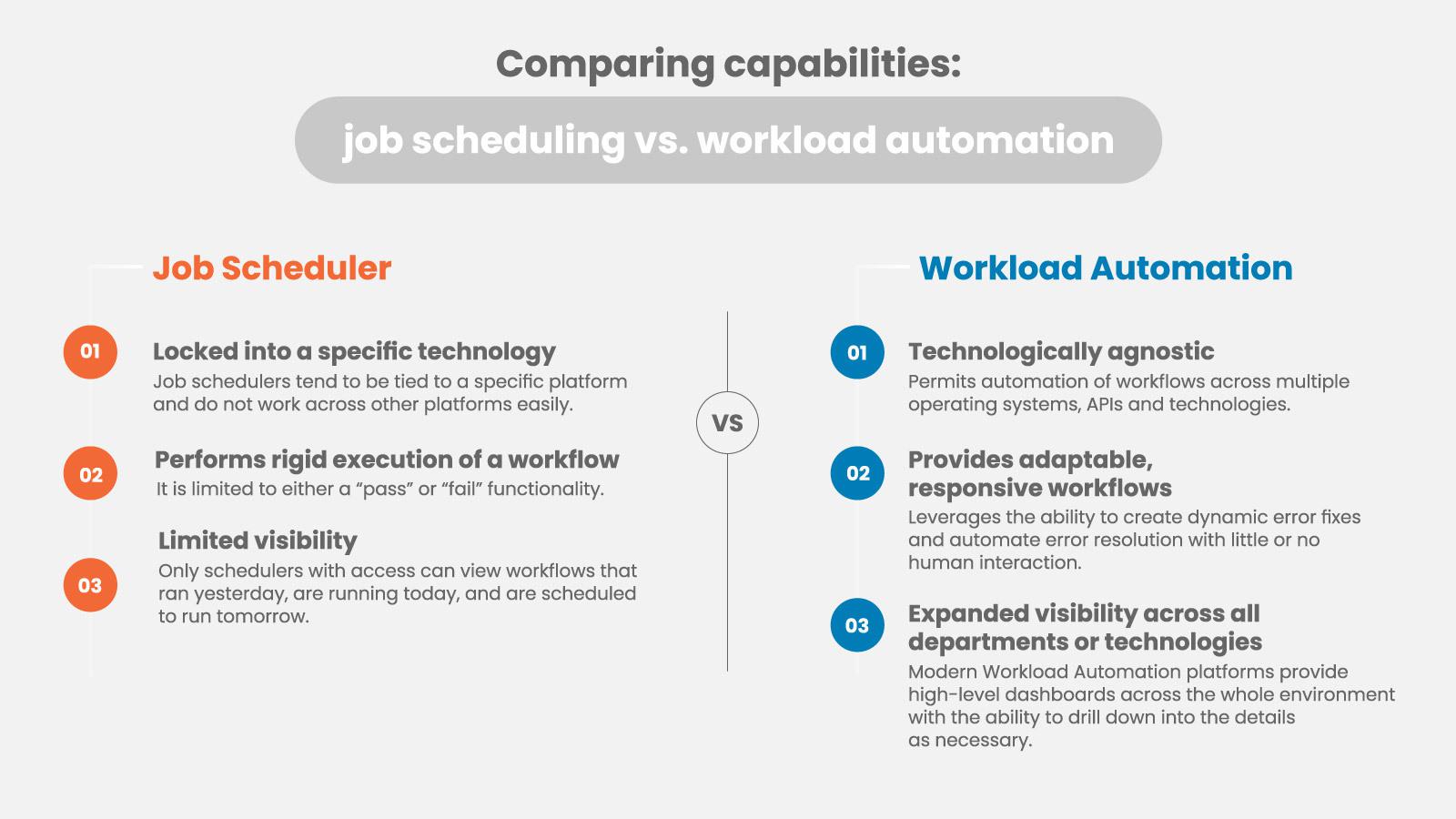Why Do I Need Workload Automation if I Already Use a Job Scheduler?
Learn how workload automation can improve your operations with intelligent workflows.
You have a job scheduler program that regularly performs background maintenance activities such as a simple database backup or a file cleanup for system optimization. So, with a job scheduler in place, why would you need workload automation software?
The answer is simple. A job scheduler is a rudimentary technology locked into a specific operating system or platform. It performs a single function at a single moment in time, like an alarm clock set to ring once a day. On the other hand, workload automation is an intelligent workflow not limited to a particular operating system or platform.
Cross-platform workload automation works across multiple operating systems, APIs and technologies. Its sophisticated functions enable automated error resolution and coordination across technological platforms, geographies and time zones.
While a job scheduler allows for limited visibility, rarely giving users visibility into past, present, or scheduled workflows, the user interface of workload automation software provides expanded visibility into operations — from a high-level dashboard to drill-down details.

Job scheduling vs. workload automation
One of the most important differences between a job scheduler and workload automation is the ability to automate error resolution. Beyond simply automating your job scheduler, workload automation has a much higher level of intelligence to actively solve problems during task execution.
For example, let’s say you want to backup your database at 2 a.m., but your database backup folder is out of space. A job scheduler will attempt the task and fail when it finds the folder full. It will not complete the task, leaving you to discover the failure in the morning — or to receive a late-night call from a panicked employee.
By contrast, if you run workload automation, the system will kick off an error recovery workflow to expand the available drive space on the server. Then, it will try the task again and continue to iterate the server expansion step until it opens up enough space to complete the backup job. The workload automation solves the problem using intelligent workflows so that you can arrive in the morning with the task completed.
Returning back to the analogy of the alarm clock, the job scheduler is like a typical radio alarm clock. It plays whatever radio station it’s tuned to, even if that station produces dead air. If the clock is enhanced with workload automation, it will detect the silence and automatically change the channel to something that can actually wake you up.
Workload automation solves the problem using intelligent workflows so that you can arrive in the morning with the task completed.
How does workload automation consolidate procedures?
Workload automation acts as an automation integration point with your operating systems, APIs, scripts, databases and technologies. The single, point-of-control workflow orchestration consolidates redundant procedures by tying operations together and putting everyone and every technology on the same page.
Suppose your enterprise has multiple sites or teams that need to perform versions of the same workflow. In that case, the workload automation provides an instrumental record of activity you can leverage to facilitate the procedure across multiple sites or platforms. As a result, you can abstract all of the complexity of a multi-step process into a single-button click.
With powers like this, it’s clear why workload automation adds robust enhancements beyond the simple abilities of a job scheduler.