OpCon 20.01.00 features
With our very first STS release, we focused a lot of attention on adding more features to the OpCon API, Solution Manager, and Web Installer. One specific addition that customers have been asking for is to add the Escalations Acknowledgment option to the API and Solution Manager. We've delivered both of them with this release.
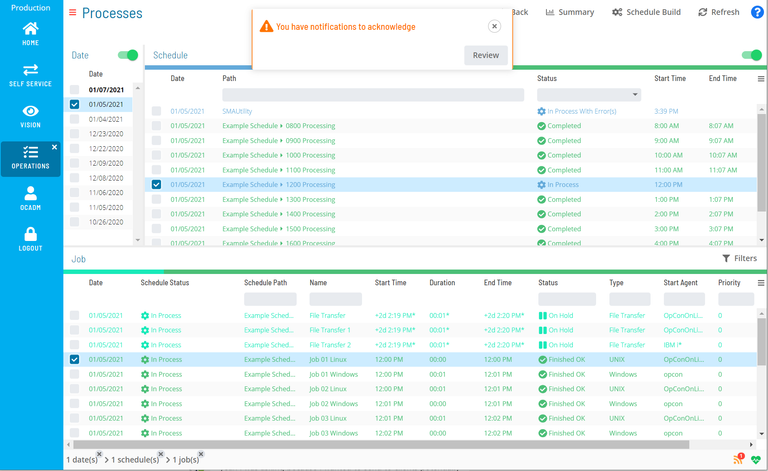
Without further ado, here are the components of OpCon 20.01.00.
File Transfer jobs can now be consulted or changed from the DailyJob Definition screen within Solution Manager.
Note: The initial release of this feature only supports jobs running Windows or UNIX Machines. Support for MCP, OS2200, IBM i, and zOS will be added in future releases.
- The OpCon API now provides functionality to view file transfer job details for a daily job.
- The OpCon API now provides functionality to edit file transfer job details for a daily job.
- Added the ability to filter machines by file transfer role. The criteria for "fileTransferRole" accepts values of "both", "none", "source", "destination", and "any".
UNIX jobs can now be consulted/changed from the DailyJob Definition screen within Solution Manager.
Expression dependencies can now be consulted/changed from the DailyJob Definition screen within Solution Manager.
Threshold/Resource Dependencies can now be consulted/changed from the DailyJob Definition screen within Solution Manager.
Escalation Acknowledgement was added to both Solution Manager and the OpCon API.
- Added indicator on the bottom bar that specifies the number of notifications to acknowledge.
- Added a dialog used to acknowledge notifications.
- Added a pop-up notification when a new notification enters escalation.
We can now select the columns we want to display in the Operations Processes Schedule and Jobs grids and in the Operations Agent grid. This selection is automatically saved in the user profile.
The OpCon API can now create new incident tickets in the DailyJob Definitions screen.
This will be used in our ITSM integrations including the latest version of our ServiceNow Connector.
Installation Software Updates
- OpCon Web Installer (OWI) added two new filters to the product lists. The first filter determines whether or not to include Short-Term Support (STS) releases. The “Show All Components” filter controls whether the product components that are no longer part of the latest release are displayed.
- OpCon Web Installer (OWI) now has the ability to download all Agents including non-Windows Agents.
- Added a verification step to the SMA OpCon Install that validates SMA OpCon Database Scripts, SMA OpCon Documentation, SMA OpCon SAM, and SMA OpCon Solution Manager have been uninstalled before proceeding.
The full release notes, along with documentation from previous releases, can be found on our Help site here.
