How Do You Create an Automated Workflow?
Follow these five steps to create an automated workflow that'll free up resources, increase efficiency, and save on costs.
For most financial services companies, customer needs are evolving quickly while the market grows more competitive. On the back end, system complexity is increasing while resources are becoming more constrained. It’s clear that workload automation is needed now more than ever.
Workload automation increases efficiency and frees up your organization’s internal resources by automating business processes in an intelligent and responsive way. The most robust workload automation software can also orchestrate essential business workflows across complex, hybrid IT environments.
But how do you create an automated workflow once you've selected a workload automation solution? Follow this five-step framework.

Step One: Gather information about the workflow
Before the automation process can begin, it’s imperative that you gather all existing materials related to the business process you plan to automate, including documentation for current processes and existing scripts, SQL items, or anything else related to the IT setup.
Additionally, find out what business units are involved in the workflow and identify the stakeholders. Take some time to interview those stakeholders, and discuss any pain points related to the current process. Find out if there are input or output files that need to be retained and, if so, for how long.
This is also an opportunity to check in with your team to find out what changes they’d like to see going forward and consider any requests they have. Determine whether you’re simply automating an existing process or if there’s an opportunity to make improvements that can be integrated into the workflow you plan to automate.
Investigate whether there are other processes in the business that must be completed before the current process begins and whether there are processes that can only start after this process has been completed.
Find out who should be notified if there’s an error or any other kind of issue that arises in the workflow. Are there stakeholders who need to be notified at specific milestones or upon process completion?
Step Two: Define the key steps
Once you’ve collected intelligence about the current process, determine the specific steps that are required for the successful execution of the workflow. Break down each step of the process into the smallest possible unit of work, such as downloading a single file or migrating that file to another system, for example.
As you map out each step of the business process, consider the following variables:
- Duration: How long will the entire process take? Are there steps in the process that need to finish in a certain period? Does the process need to start or end by a certain time?
- Frequency: How often will this process need to run? Does this process need to run several times a day? Can it operate during business hours, holidays, or weekends?
- Metrics: What are the benchmarks and milestones that must be achieved before, during, and after this automation cycle? Does anyone need to be notified upon process completion or at specifically defined milestones?
- Exceptions: What needs to happen for the process to run during non-standard circumstances, such as weekends or holidays?
- Error resolution: What are the common failure points, and how can these be resolved? (A good automation system should be able to build in auto-recovery steps.) Who should be notified if there’s an interruption in the process?
Step Three: Diagram the process
After defining the key steps, the next phase is to create a visual map of the entire process. It may be tempting to skip this step, but it’s critical for the success of your implementation. You’ll likely find that it reduces runtimes and optimizes system resource usage.
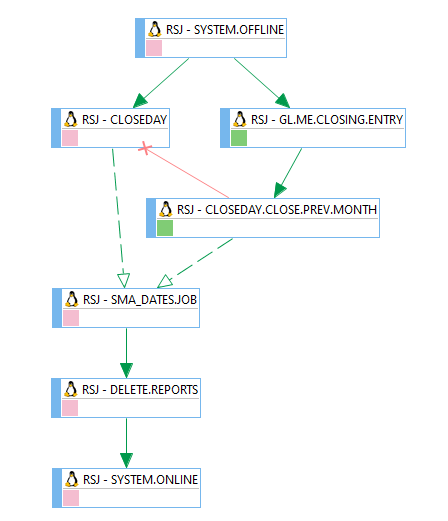
A visual diagram of the workflow will help you determine which systems will be used in the process and whether there are specific steps in the process that can occur in parallel. You’ll also be able to determine if the process you plan to automate has historically run in a linear fashion because of the manual nature of the work or if that’s because it’s sequence-dependent—meaning, for example, that step A produces a file on which step B depends.
Break down every nuance of the process, down to the minute details. While mapping out the workflow, look for opportunities and challenges that could affect the outcome. Are there ways to optimize the automation cycle? Are there ways to integrate multiple systems into the process?
Step Four: Test the automated workflow
This phase of workflow implementation begins with inputting the process into your automation software. Here you’ll have the opportunity to test the cycle from beginning to end—assessing problems in the workflow, addressing missing items, and evaluating the overall viability of the newly automated workflow.
During this trial-and-error phase, run a proof-of-concept test with the impacted business unit(s). Collect feedback from stakeholders, implement changes, and adapt as necessary.
Step Five: Implement the automated workflow
Once you’ve finished the testing phase, the workflow is ready to integrate into normal business operations. Working with your team and the impacted business units, schedule a go-live date. Be sure to have a plan in place to monitor the deployment.
While the process is running, work with the stakeholders within each affected business unit to evaluate its efficacy. Does it meet the requirements and benchmarks you’ve established, or do more modifications need to be made to optimize its effectiveness?
We've got your back
There will likely be occasions when you need a partner who can help you create, test, and implement automated workflows that will streamline the efficiency of your organization. Don’t worry—we’ve got your back. At SMA, we offer Managed Automation Services (MAS) as an option for clients who want to work directly with our experienced automation engineers.
And because we specialize in the financial services industry, we have deep expertise in helping companies like yours increase efficiency and operational agility by automating tasks they hadn’t even considered before. Plus, if you're not satisfied with the implementation and performance of OpCon, we'll work with you to make it right.
