OpCon LTS 22 Release Roundup
Explore all the new features and solutions that are now available with the latest version of OpCon!
LTS 22 is here! LTS stands for long-term support, and this type of release is the culmination of all the STS, or short-term support, releases that have happened over the past year.
Read on to get all the highlights of LTS 22, so you can start taking advantage of this powerful new version of OpCon!

Why upgrade to LTS 22?
With LTS 22, our web-based client for OpCon, Solution Manager, and the OpCon REST API allow you to:
- Drastically reduce thick-client installations and upgrades and allow non-admin users to take full advantage of Solution Manager.
- Leverage our new OpCon Managed File Transfer tool to automate file transfers—particularly those containing many large files—with OpCon jobs.
- Take advantage of the new capabilities available in the OpCon REST API for expanded support with cross-platform scenarios.
- Become familiar with Solution Manager as we approach end-to-end feature support across all types of OpCon users.
What's possible with OpCon?
LTS 22 allows 90% of OpCon customers to manage 90% of their tasks in Solution Manager, our web-based client for OpCon—further enhancing all the benefits of OpCon.
With OpCon's cloud-based automation, you can:
- Eliminate expensive hardware and software licensing fees.
- Reduce the overhead costs for maintaining machines.
- Save on costs with disaster recovery preparedness.
- Give your team even more time back to focus on more strategic work.
To learn more about OpCon and how it uses military-grade VPN encryption to secure connectivity to your IT infrastructure, check out our Why OpCon page.
What's OpCon Managed File Transfer?
LTS 22 introduces OpCon Managed File Transfer, which is a comprehensive file transfer solution that’s integrated within OpCon. The solution consists of two major components—an agent and a server—that are supported by REST API capabilities.
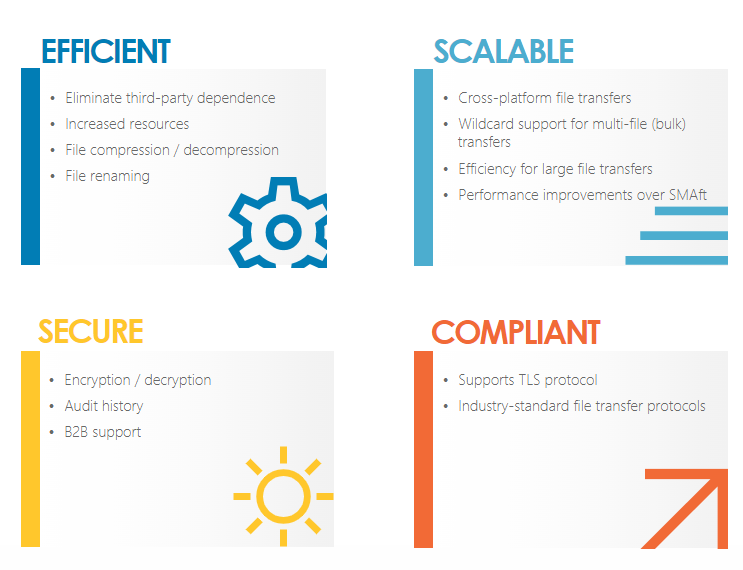
OpCon Managed File Transfer is an efficient, scalable, secure, and compliant file transfer solution. Since it’s integrated within your OpCon environment, you don’t have to rely on third-party FTP software for your enterprise’s file transfer needs.
Plus, you can leverage improvements over our SMAft file transfer solution in relevant scenarios if you’re already using OpCon. You’ll gain access to new resources and preserve the standard FTP capabilities you count on—all while taking advantage of OpCon’s familiar job scheduling and execution capabilities.
Just keep in mind, you’ll need to contact your Customer Success Manager to request a new license that will enable you to use the OpCon Managed File Transfer agent. If you try to define and start a new machine with this agent in OpCon without a new license, you’ll receive a license violation that will affect OpCon core services and cause a disruption to the execution of your existing schedules and jobs.
To learn more about OpCon Managed File Transfer, check out these resources:
The OpCon Platform Journey
Together, we’re on a journey with the OpCon platform—one that’s headed toward full feature parity for Solution Manager, our web-based client.
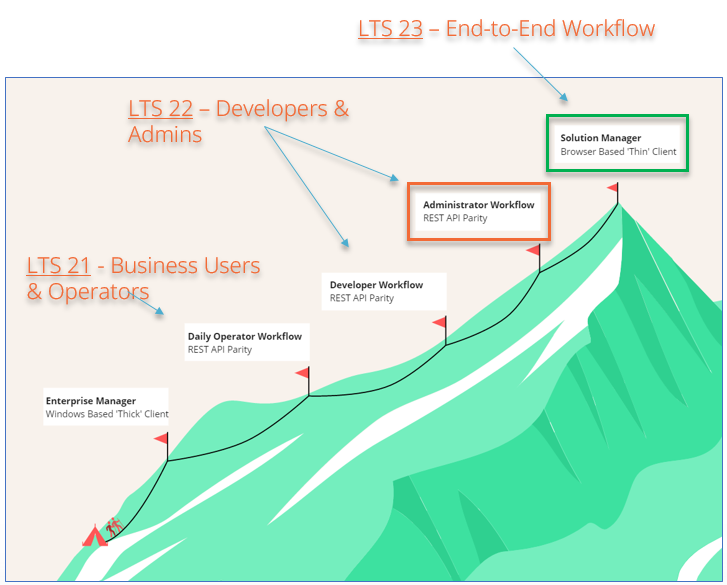
With LTS 22 and previous releases, we’ve achieved some major milestones on this journey, including:
- 100% feature parity for the Business User workflow
- 100% feature parity for the Daily Operator Workflow
- 100% feature parity for the Developer workflow
- 50% feature parity for the Administrator workflow
As we continue to progress toward full feature parity for Solution Manager with LTS 23, you can now take advantage of the many new features and solutions that come with LTS 22.
Solution Manager Capabilities with LTS 22
We’re measuring our progress in terms of feature parity for our four OpCon personas: Business User, Daily Operator, Developer, and Administrator.
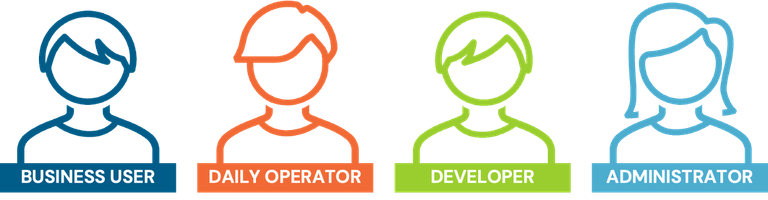
Business Users typically have a focus on Self-Service and are associated with a department to govern access to features, schedules, and self-service buttons that fall outside the context of the business unit.
Daily Operators are primarily responsible for daily operational tasks including the execution, monitoring, and troubleshooting of daily schedules and jobs.
Developers are primarily responsible for building new schedules and jobs along with the other events required for automating the workflow of daily schedules and jobs.
Administrators are primarily responsible for top-level configuration of the OpCon environment (i.e., server and database), its components and utilities, and other security-related features, such as user management.
Business Users can now:
- Create Self-Service buttons for users to trigger jobs on demand.
- Customize button styling and behavior to fit end user needs.
- Control visibility and access to ensure a simple and secure user experience.
- Expand automation capabilities to other business units with minimal training.
- Expand support without additional installations with a web-based, responsive design.
- Minimize and simplify the process of managing access to sensitive applications by centralizing actions in OpCon.
Daily Operators can now:
- Build, monitor, and manage daily execution.
- Define Operational Profiles for filtering.
- Refine the Daily Processes view to fit your needs by customizing columns and filtering by Agent or Operation Profile.
- Manage Daily Schedule & Job Details. *
- Perform daily maintenance.
- Schedule checks.
- Delete daily schedules.
- Add/remove jobs from daily schedules.
- View the daily workflow in action with the PERT view.
- Manage daily job events.
- View job execution history.
- Acknowledge escalated notifications.
- Leverage the Solution Manager Vision & Health modules for assistance with monitoring and execution.
Developers can now:
- Develop new workflows visually with Studio.
- Create and manage these workflow components:
- Master Schedules*
- Master Jobs*
- Frequencies
- Thresholds & Resources
- Global Properties
- Tags
- Scripts
- Notifications & Escalations
- Leverage the OpCon Deploy module to migrate workflows across multiple OpCon environments.
- Use the OpCon REST API to programmatically leverage OpCon across multi-platform scenarios.
Administrators can now:
- Create and manage the configuration and operational status of agents/machines.
- Manage machine groups.
- Define and manage properties for remote instances of OpCon.
- Create and manage batch users, departments, access code requirements, and operational and holiday calendars.
*LTS 22 will have limited support for Job Types. Visit the “How does this impact me and my team?” section below for a complete list of what’s currently supported.
Other Key Solution Manager Capabilities with LTS 22
- Managing master schedules and master jobs
You can now use Solution Manager’s grids to filter, multi select, and drill down.
- Accessing Studio and its Action Panel
Solution Manager’s Studio canvas view illustrates your schedule like Workflow Designer does in Enterprise Manager, allowing you to interact with items on the canvas and make edits in the Action Panel.
OpCon REST API Sandbox
As you set up and configure Solution Manager, you’ll gain access to our OpCon REST API Sandbox, which allows you to explore the API, find out what’s possible, and try out features—all driven by your OpCon server, so you’ll get real responses back based on what’s set up in your database.
How does this impact me and my team?
As we all look forward to LTS 23 and our upcoming STS releases in 2023, there are some things you’ll want to keep in mind. First, there are a few limitations with Job Type support, as well as some potential performance issues within Solution Manager.
Specifically, for Daily Operators and Developers, Job Type support will be limited to the options shown below, which will impact the types of jobs you’ll be able to create and manage within Solution Manager:
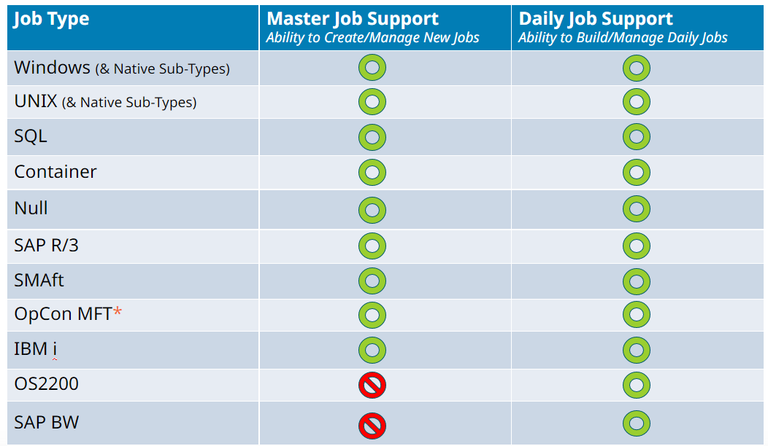
Next, users managing large workflows may experience these performance issues in Solution Manager:
- Master Job management screens may experience increased page loading times in environments with 60,000 jobs or more.
- Studio canvas may experience slow loading times or loading errors with schedules containing more than 500 jobs.
We appreciate your patience as we continue to develop these new Solution Manager capabilities to bring full feature parity and scalability for large workflows.
Looking ahead to LTS 23
We’re focused on achieving full feature parity for the end-to-end workflow in Solution Manager with LTS 23.
Specifically, Administrators will gain access to the following features and functionality:
- Logging
- OpCon server options
- User management (i.e., roles and privileges)
- History and audit management
- License and support information
- Reporting
- Continued parity for agents and connectors (e.g., IBM i, OS2200, InforM3, and financial connectors)
LTS 23 will also include these new features, capabilities, and improvements:
- Single Sign-On (SSO)
- OpCon Managed File Transfer Server
- New integrations
- Parity for Studio and Master Jobs
- Added scalability
- Enhanced navigation and accessibility
Next Steps
Now that you have the rundown on LTS 22, here are some next steps you can take!
If you’re interested in:
- OpCon Managed File Transfer
Reach out to your Customer Success Manager and check out our OpCon Managed File Transfer documentation. - Upgrade assistance
Reach out to your Customer Success Manager. - Learning more about the release
Check out the additional resources linked below and/or connect with your Customer Success Manager or Automation Consultant.
